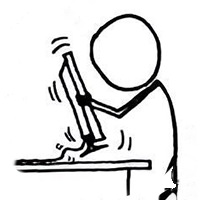DPM Protected Items Don’t Appear in Azure Vault
TL;WR: None of the current Long Term (i.e. DPM 2016 as of 2019-02) DPM releases actually send updates to azure. So unless you’re on the bleeding edge DPM stream you don’t get to see this stuff. Suggested Pairing: Two drawn-out eye rolls.
Simple enough problem, I was looking at the Recovery Services vault page for a DPM installation and noticed all these nice (but inaccurate) dashboards for alerts, items, jobs, etc.
- 0 Backup Items
- 0 Backup Jobs
- 1 Azure Backup Agent… with item count 0
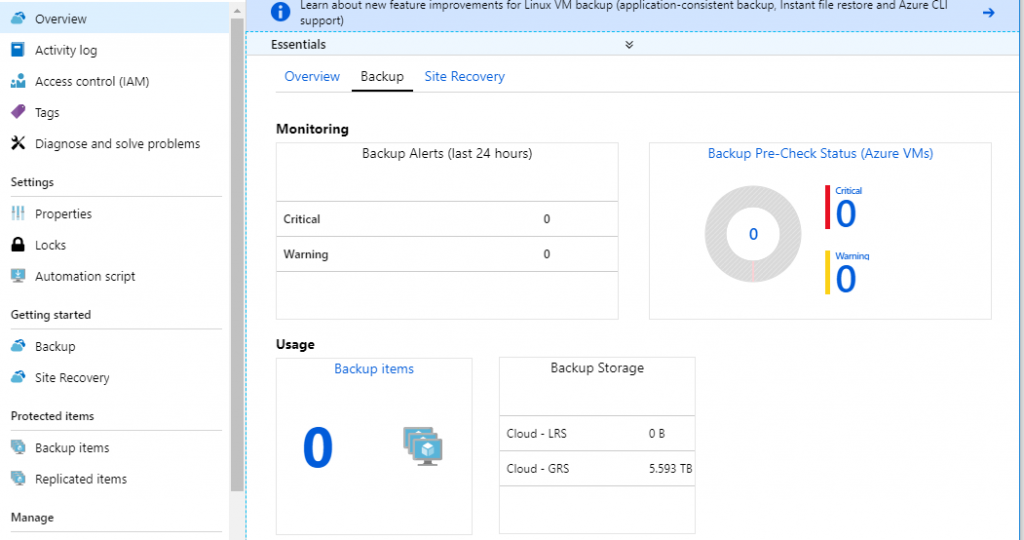
After a blazing fast support call I learned that this feature currently doesn’t work with any released version of DPM (Microsoft’s flagship backup software in case you forgot). According to support the feature won’t be implemented until DPM 2019 is released (due March 2019).
Semi-Related: On our last deployment it really annoyed me to find out that no 2016 version of DPM supported server 2019. Again… Msft’s Flagship Backup Software… and it doesn’t support the latest version of the server OS AND their snazzy dashboards don’t integrate. I get that delaying 5 months between GA launch and integrating with system center doesn’t seem that crazy, but it certainly was annoying to find out that the brownfield deployment simply wouldn’t be able to use server 2019 without buying a new set of DPM licenses.
Yeah yeah “DPM 2016 is old so obviously it won’t protect new versions of windows.” I’d argue that sentiment isn’t appropriate in the context of a backup application with non-trivial behaviour meant for long term use.