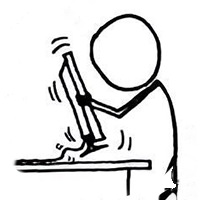Cannot disconnect windows server iSCSI sessions when you ignore your own advice
TL;WR: If you can’t eject a disk and you have apps open, try closing them! Duh. Suggested Pairing: A third of your remaining tea/coffee vessel.
Wasted 15 minutes of my life today trying to disconnect two iSCSI sessions on a development Windows Server 2012 R2 hyper-v host. Kept getting “This session cannot be logged out since a device on that session is currently being used”. Pulled up Process Explorer looking for handles on the disks (searching MPIO in my case because we were using MPIO). Lo and behold our task manager had open handles on the disks.
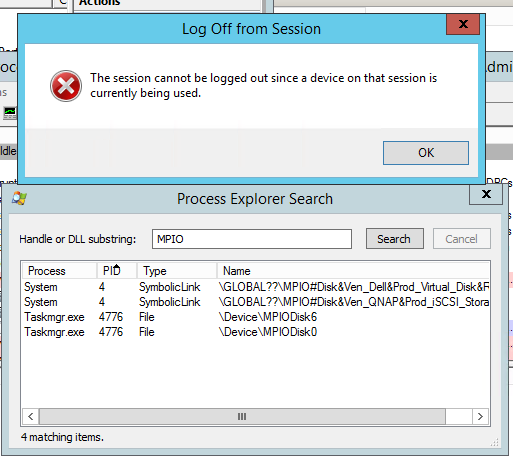
I immediately realized that this particular test server had disk perf monitoring running (DISKPERF -Y). That puts basic disk performance counters into task manager and of course I had task manager open in the background. While that’s handy for a test server, it’s not recommended in production for performance reasons and things like this. Solution was to follow my own advice and close background apps when troubleshooting access problems. Do as I say etc.