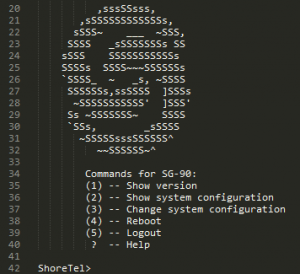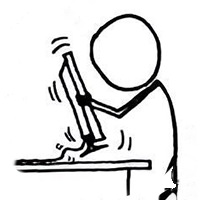Console Access to Shoretel Switches and Phones
SG series switches, T series, and probably others:
Serial:
- Connect with a standard serial cable (dte to dce)
- 19200 N,8,1
- User: anonymous
- Password: ShoreTel
Telnet: (Skip this and use SSH for a V switch)
- Login to your Shoreware Director (it has to be the Shoreware Director, as of version 13.something you could only connect from the SWD. May have changed in 14 but I haven’t bothered to check)
- command prompt at %PROGRAMFILES(x86)%\Shoreline Communications\ShoreWare Server\
-
ipbxctl.exe -pw ShoreTel [-telneton -telnetoff] x.x.x.x - (Putty: go to the Terminal -> Keyboard settings and change the backspace key to “Control-?”)
- User: anonymous
- Password:ShoreTel
On switches with long uptimes (or if you left a debug flag on for a long time, shame!) sometimes this just plain won’t work. Only console will until you reboot.
You should see the console at the bottom.
Entering “gotoshell” will drop you to their VxWorks shell. From here you can set kernel flags. Do so with caution. The most useful one I’ve used is “sip_debug_level = 2”. There are other debug flags but at that point may god have mercy on your soul.
For the brave souls out there, once you realize that it’s just VxWorks that’s been… how do I put this… ??????????… but in the same way that people ?????????? MySpace pages (a little harsh maybe). After realizing that you might be tempted to see what commands Shoretel implemented or left on their image. This works on the phones too but others have explored that in much more detail and with more competence than I.
https://danielkuchenski.wordpress.com/2014/03/23/telnet-commands-for-shoretel-switches-part-2/