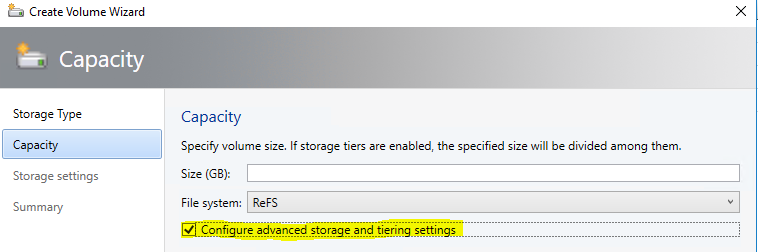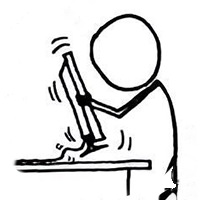S2D Cluster Creation From VMM 2016
TL;WR: If you’re trying to setup an S2D Hyper-Converged Cluster before adding it to your VMM Fabric: Don’t. It will work, but you won’t be able to see or manage the storage from VMM. Follow the process to let VMM build the cluster. Suggested Pairing: Half a dozen hours of diagnostics and ███████ [REDACTED].
Quick Trials and Tribulations Lessons:
- I couldn’t for the life of me get VMM 2016 to manage the S2D portions of a cluster created outside of VMM. Did it manually, everything worked fine, validated RDMA etc. Then I realized that VMM wouldn’t let me manage the S2D tiers when creating volumes. Finally after some googling I read in a couple places that VMM won’t fully cooperate with an S2D Cluster created externally. ᗯOᗰᑭ ᗯOᗰᑭ.
- Most online documentation regarding externally created clusters just says (paraphrasing Microsoft docs): “Just add the cluster to VMM! Magic!”. That’s not how that works, adding an existing cluster to VMM is easy, adding a hyper-converged S2D cluster to VMM was definitely not easy.
- Within VMM during the creation process the fairly unhelpful message “Error (25325): The cluster creation failed because of the following error: An error occurred while performing the operation.” For me was because of permissions, somewhere. Even though I applied all of the CNO OU rights, local admin rights, DNS rights, AD rights, and every cluster validation passed without warning; I kept getting this error. Eventually I gave up and used a highly privileged AD account and voilà.
In the end after creating several S2D clusters trying to get VMM to cooperate I finally got it to show me the magic “Configure advanced storage and tiering settings” box.